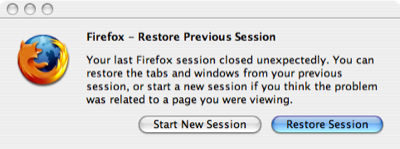
Restore a Lost or Discarded Firefox Session in Three Quick Steps
Firefox' session restore feature automatically restores a user's open tabs after an application crash, or from a previous browsing session when they start Firefox. This is great for conducting research as users can open a bunch of tabs and keep them open until they have the opportunity to read them, without needing to bookmark them or worry about losing them when Firefox quits. But what happens when you accidentally click start new session instead of restore session? Are all your tabs lost? Not if you follow these quick instructions.
Clicking the start new session button when Firefox starts up will discard all data from the user's previous session and open the home page rather than the old session's open tabs. For power users who keep multiple windows and dozens of tabs open, this can mean weeks or months of research. Fortunately, as long as you have a recent backup (and why wouldn't you?), you can restore your lost session.
Firefox 3 stores its session data in a JavaScript file located in the user profile folder. To restore an accidentally discarded session, simply
- Quit Firefox
- Replace the current JavaScript file with the backed up version; and
- Restart Firefox
Mac users will find the sessionstore.js file in their home folder, here:
~/Library/Application Support/Firefox/Profiles/XXXXXXXX.default/
Windows Vista users will find the file here:
C:\Users\USERNAME\AppData\Roaming\Mozilla\Firefox\Profiles\XXXXXXXX.default\
Windows XP users will find the file here:
C:\Documents & Settings\USERNAME\Application Data\Mozilla\Firefox\Profiles\XXXXXXXX.default\
Ubuntu users will find the file here:
~/.mozilla/firefox/xxxxxxxx.default/
After restoring sessionstore.js from the backed up version and restarting Firefox, all the user's tabs that were open at the time of the backup should load and the user can continue working with Firefox normally. Users with multiple backups of their Firefox profile (such as a Time Machine backup) can even find the files from older sessions and restore those to recall their browser session from months ago if need be.
Hopefully this will save folks some stress and lost time.

