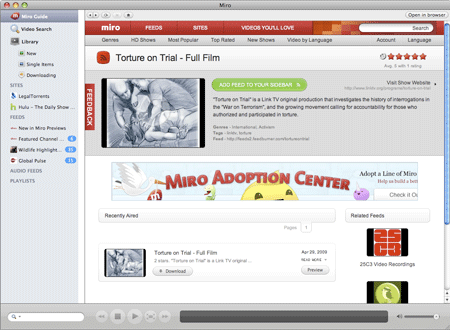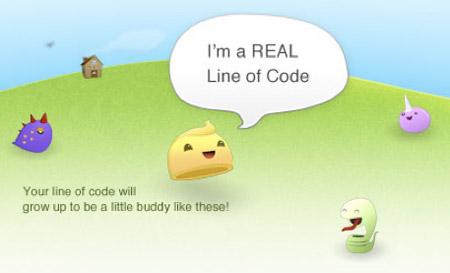
Participatory Culture Foundation Supports Open Video with Miro
As Hulu consolidates its distribution power online by finalizing content deals with Disney, Worcester, MA nonprofit Participatory Culture Foundation (PCF) aims to keep video distribution open and decentralized with an updated version of its versatile, open source video player and BitTorrent client, Miro, and three outreach campaigns. Read on for a quick start guide to Miro and to learn about PCF's efforts to create Open Video on the web.
Why Use Miro?
While there are competing applications that handle BitTorrent and media libraries (Vuze, SongBird),Participatory Culture Foundation's Miro is the only open source application that delivers both video and audio content via BitTorrent as well as streaming sites like Hulu, and easily handles video subscriptions similar to how iTunes handles podcasts.
Open Media Boston included Miro in its comprehensive guide to BitTorrent software, security and services. Since then, Miro saw a major 2.0 update in February, which brought a new interface, speeded up downloads by switching to the libtorrent open source BitTorrent library, and added support for streaming and direct downloads.
Installing and Configuring Miro
After installing and running Miro for the first time, users are asked if Miro should run on startup, and are prompted to scan their drives for existing media, similar to other media players. To start, tell Miro not to do either of these. If you like the program and decide to make it your primary video player, you can always change your settings and add your existing video library later.
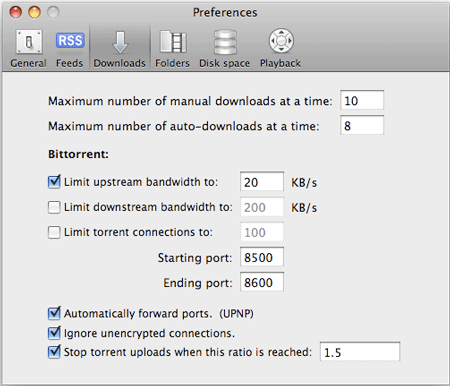
Users should ensure they ignore unencrypted connections and stop seeding at a reasonable ratio.
Once the program starts, go into the preferences and make a couple changes. Most critically, to increase security, under the downloads tab, select "Ignore unencrypted connections" (we also strongly suggest users implement an IP filtering technology like PeerGuardian to block connections from baddies like the RIAA and MPAA). In this tab users can also limit Miro's bandwidth usage and tell it to stop seeding a torrent once it reaches a certain ratio (recommended). Users will limited internal disk space may want to move their Miro library over to an external drive under the folders tab. Finally, under the disk space tab, users will probably want to tell Miro to keep more disk space free on their drive. Users should keep at least 10% of their system drive's space free to ensure smooth operation.
Once Miro is configured properly, check out some content the Miro Guide, which features popular independent videos and channels, and includes a genre browser for easily finding new content. Try adding sites like Surf the Channel to the sidebar to stream videos directly within Miro, and add feeds from sites like tvRSS to start Miro automatically downloading the latest videos of an RSS feed.
Open Video Initiatives
Participatory Culture Foundation is engaged in several campaigns to raise awareness of Miro and the importance of Open Video on the web. As an open source project, Miro relies on the help of its user/developer community to innovate and improve its code. To encourage participation in the project, Miro is asking users to "adopt a line of source code." For $4/month, adoptive geeks get a certificate, a widget they can show off on their site, and even an adorable little pictorial representation of their line of code. This is the epitome of nerdiness, and a must have for open source and Open Video advocates.
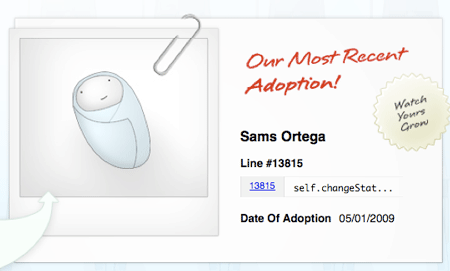
It doesn't get nerdier than this. Adopt a line of open source Miro code.
Participatory Culture Foundation is also co-organizing an Open Video conference in NYC in June. The conference site recognizes the importance of YouTube and similar video sharing sites, but decries their "centralized distribution and proprietary technologies which can threaten cultural discourse and innovation." The two day conference will feature speakers discussing the legal and cultural dimensions of online video, and will include workshops on DIY video production and distribution, as well as open source developer workshops and tech demos. The conference will screen a compilation video art reel and documentaries continuously throughout the two days.
Finally, Miro has made it easier for video producers to publish their content on Miro by making available "subscribe with Miro" buttons and badges. Popular video sites like Diggnation distributorRevision3 already include an option to subscribe with Miro, but this new tool lets independent publishers create a button with just a couple clicks.
Miro is available for OS X, Windows and Ubuntu. Additional packages for Debian, Fedora, OpenSUSE and Mandriva and others are maintained by contributors.